Steps
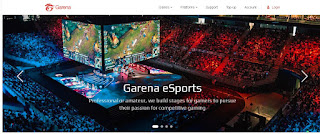
1. Go to www.garena.ph and Log in.
2. Once log in click Top up at the navigation bar.
3. Click :Garena Top up another screen will appear
4. Choose the shell icon to input your top up card
5. The new screen will prompt you to input your Garena prepaid card password.
6. If successful the information will appear.
7. Click back at the left corner.
8. Now choose Point Blank to convert your shell
9. Choose the denomination that you want to convert.













No comments:
Post a Comment