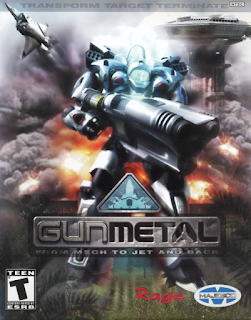Problem
When starting Dragon nest an error occurs when logging in.
Solution
Turn off you DEP
Search This Blog
Wednesday, December 30, 2015
Tuesday, December 29, 2015
How to install gpedit.msc (Group Policy)
How to Enable task manager at Ctrl + Alt + Del
1. At you search bar type "gpedit.msc.
2. Go to User Configuration -
3 Choose "Enable taskmgr select Disable" to activate it at Ctrl + Alt + Del.
2. Go to User Configuration -
3 Choose "Enable taskmgr select Disable" to activate it at Ctrl + Alt + Del.
Boot problem with aswrvrt.sys
Problem: PC won't boot
1. Safe mode (Failed)
The first thing I did was to check if it goes to Safe mode.
Upon observation the booting process stops at aswrvrt.sys.
2. A forum suggested to use "Avastcenter". but it yield the same result. (Failed)
Note:
I seems some files are still running.
3. Booted my PC in safe mode (command prompt).
4. I started deleting any avast files.
5. Then I use the Avastcenter to remove all files related to Avast.
Reference
http://blog.vilmatech.com/fixedaswrvrt-sys-cwindowssystem32driversaswrvrt-sys-problems-bsod-stuckbooting/
1. Safe mode (Failed)
The first thing I did was to check if it goes to Safe mode.
- To go to safe mode press F8 before booting.
- Went a menu shows up select Safe mode.
Upon observation the booting process stops at aswrvrt.sys.
2. A forum suggested to use "Avastcenter". but it yield the same result. (Failed)
Note:
I seems some files are still running.
3. Booted my PC in safe mode (command prompt).
4. I started deleting any avast files.
5. Then I use the Avastcenter to remove all files related to Avast.
Reference
http://blog.vilmatech.com/fixedaswrvrt-sys-cwindowssystem32driversaswrvrt-sys-problems-bsod-stuckbooting/
Saturday, December 26, 2015
Free game Pressure for limited time only
Title: Pressure
Requirements: Facebook, Steam
Instructions
1. Go to http://www.dlh.net/en/ or click "Get it" above.for steam key.
2. Login/Register
Tip
You can use your Facebook to login with dlh.
3. At your upper right corner you can see your name, click it.
4. Choose steam key
5. At your left side you can see the game name beside it is the key.
6. Click it to reveal your key.
Tip
You may want to get other games from here.
7. Activate at steam.
Wednesday, December 23, 2015
Point Blank Microsoft Visual C++ 2008 Problem
Problem: When installing Microsoft visual C++ 2008, I receive an error 1935.
Solution:
1. Go to cmd and type "fsutil resource setautoreset true c:\"
2. Go here and download https://www.microsoft.com/en-us/download/details.aspx?id=26368. Check which one is appropriate with your PC.
3. Install.
Referrence
https://www.videoparades.com/video/QIHpiF3VvdE/
Solution:
1. Go to cmd and type "fsutil resource setautoreset true c:\"
2. Go here and download https://www.microsoft.com/en-us/download/details.aspx?id=26368. Check which one is appropriate with your PC.
3. Install.
Referrence
https://www.videoparades.com/video/QIHpiF3VvdE/
Friday, December 18, 2015
Free game "The Ship murder Party" llimited time only
Title: The Ship Murder Party
Requirements: Facebook, Steam
Instructions
1. Go to https://www.bundlestars.com/en/giveaway or click "Get it" above to go to the giveaway page.
2. You need to join and view their steam groups and web pages.
3. After completing the check a steam key will show up.
4. Active the steam key on your steam account.
Free game Dogfighter for limited time only
Title: Dogfighter
Requirements: Steam, Email, Facebook
Instructions
1. Just click Get it
2. On the giveaway page type your email.
3. A mail will be sent to your email.
4. Check your email for the Steam key.
Wednesday, December 16, 2015
Free game Orbital Gear for limited time only
Title: Orbital Gear
Requirements: Steam
Instructions
1. Go to http://www.indiekings.com/2015/12/giveaway-orbital-gear.html
2. Join their steam group twice.
3. You need a tleast 3 check to earn a steam key.
4. If your finish
Free game Worms Forts under siege for limited time only
Sunday, December 13, 2015
Free game Incoming Forces for limited time only

 Title: Incoming Forces
Title: Incoming ForcesRequirements: Email, Steam
Instructions
1. Go to https://www.indiegala.com and register
2. Log-in your account at indiegala website (Skip this if you already have an account)
3. Click the Get it above to go to the giveaway page.
4.. Scroll down to see the Giveaway section, Fill in your Email.
5. An email will be sent to you. Click the link
6. Click your email address above the indiegala webpage.
7. Click my profile then choose bundle giveaway.
Saturday, December 12, 2015
Free game Fort Defense for limited time only
Thursday, December 10, 2015
Free game Aveyond: Gates of Night for limited time only
Title: Aveyond: Gates of Night
Requirements: Email, Facebook
Instructions
1. Go to http://www.pcgamer.com/grab-a-free-steam-key-for-rpg-aveyond-gates-of-night/
2. Scroll down until you see the input box
3. Type in your email.
4. It will ask for your facebook
Requirements: Email, Facebook
Instructions
1. Go to http://www.pcgamer.com/grab-a-free-steam-key-for-rpg-aveyond-gates-of-night/
2. Scroll down until you see the input box
3. Type in your email.
4. It will ask for your facebook
Tuesday, December 8, 2015
War on Folvos Free for a limited time
Title: War on Folvos
Requirement: Email
Instruction
1. Go to http://failmid.com/game/war-on-folvos-100-discount/
2. Click "Add to cart".
3. Fill in the details.
Note:
You may need to disable your add block to get the reward.
Monday, December 7, 2015
Free game Jade Empire for limited time only
Sunday, December 6, 2015
Free game Gun metal for limited time only
Title: Gun Metal
Requirements: Email, Indie gala, Steam account, Facebook
Giveaway by: Indiegala

Instructions
1. Go to https://www.indiegala.com
2. Make an account (If you don't have one)
3. Now return to https://www.indiegala.com/store
4. Scroll down until you see the giveaway button
5. Type in your Email and answer the captcha
6. Go to your Email and confirm the purchase.
7. Go to https://www.indiegala.com
8. Log in to your account
9. Once log in click your email then go to "My profile"
10. Click Bundle library then indie gala giveaways
11. All the list of your games will show up click Gun metal
12. A Steam key will show up, copy and paste the key to your steam account.
Requirements: Email, Indie gala, Steam account, Facebook
Giveaway by: Indiegala

Instructions
1. Go to https://www.indiegala.com
2. Make an account (If you don't have one)
3. Now return to https://www.indiegala.com/store
4. Scroll down until you see the giveaway button
5. Type in your Email and answer the captcha
6. Go to your Email and confirm the purchase.
7. Go to https://www.indiegala.com
8. Log in to your account
9. Once log in click your email then go to "My profile"
10. Click Bundle library then indie gala giveaways
11. All the list of your games will show up click Gun metal
12. A Steam key will show up, copy and paste the key to your steam account.
Saturday, December 5, 2015
Shadow Complex Free for Limited time only
Subscribe to:
Posts (Atom)